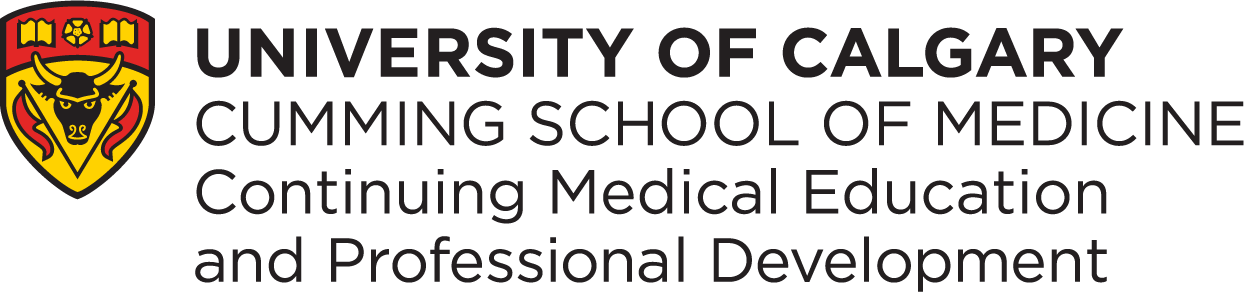Understanding MyPI
MyPI tool is developed By Physicians For Physicians
The aim is to simplify the documentation and submission of a Physician Practice Improvement (PPI) cycle, whilst coaching you through the optimal steps for quality improvement. MyPI is relevant for all physicians, and is not specific to specialty or location.
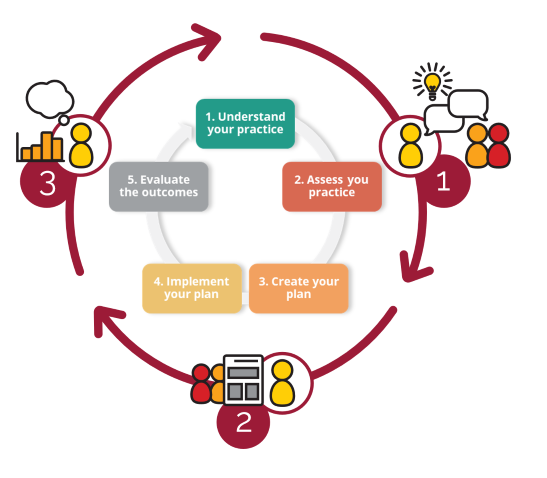
- Identify a practice improvement opportunity
- Create a change plan
- Review your progress
What does MyPI look like
The following image is an example of what one section of MyPI looks like as you go through.
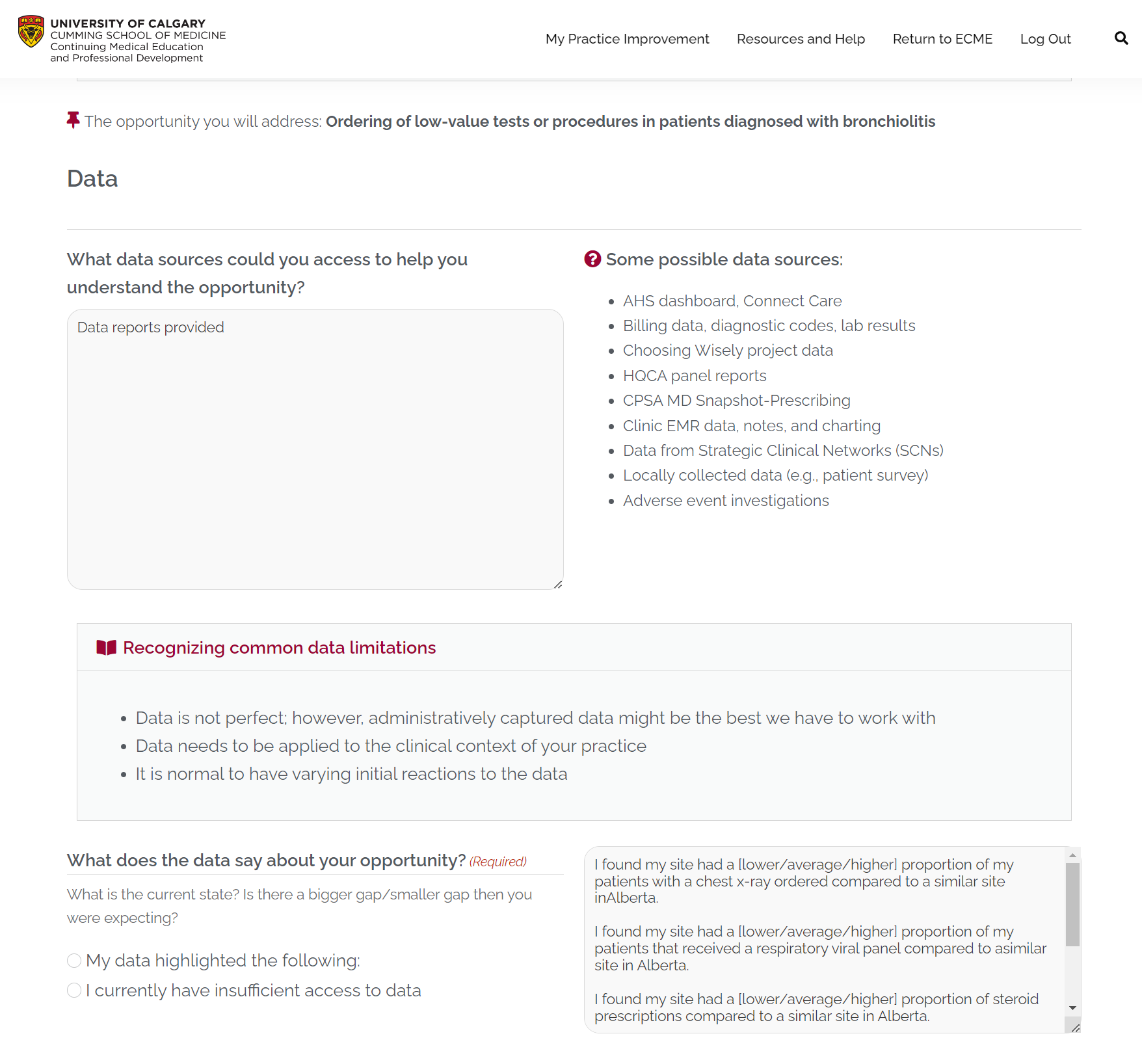
Throughout MyPI content is carried over, so you don't have to recall what you filled in during your last step in the process.
Additional articles can be found in Resources and Help, to make you more successful in your projects. (This is a growing library)
Coaching is provided with the tool in short snippets. Additional resources will be linked within the coaching blocks.
Content can be populated based on group or templated projects, making it easier to get started.

Tips & Coaching
Embedded in the interface are tips and coaching to make sure that you can effectively complete a PPI activity, regardless of your experience in quality improvement.
Use Practice Data
Data is used throughout the activity and myPI offers the ability to populate measures to help physicians be effective and efficient with their measurement choices that align with data available through dashboards.


Team Oriented
MyPI provides the ability to set up group projects and prepopulate content into the system.
In addition, physicians are able to add team members to their projects to receive the summaries of their work.